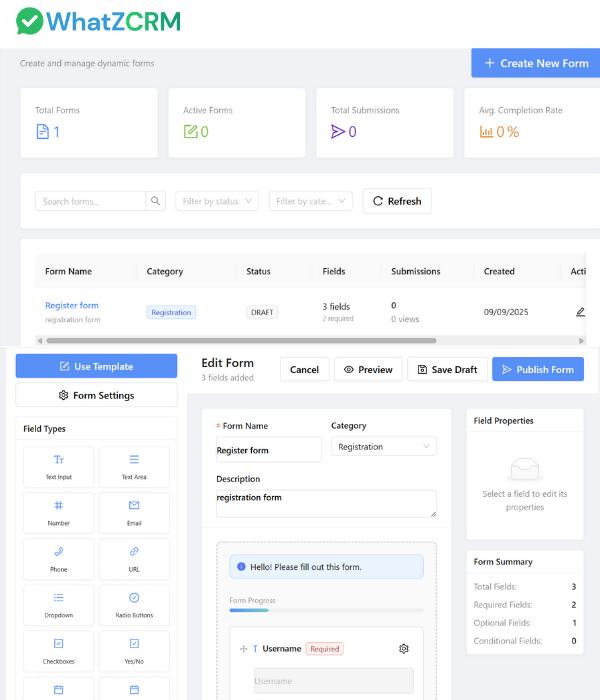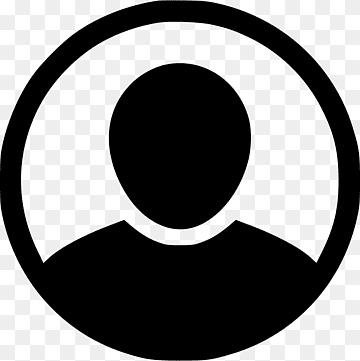Automate Conversations with Workflow Automation via WhatsApp
Streamline repetitive tasks, accelerate response times, and personalize every customer journey using WhatZCRM's WhatsApp Workflow Automation. From lead qualification to appointment reminders and support escalations, automate it all, without writing a single line of code.