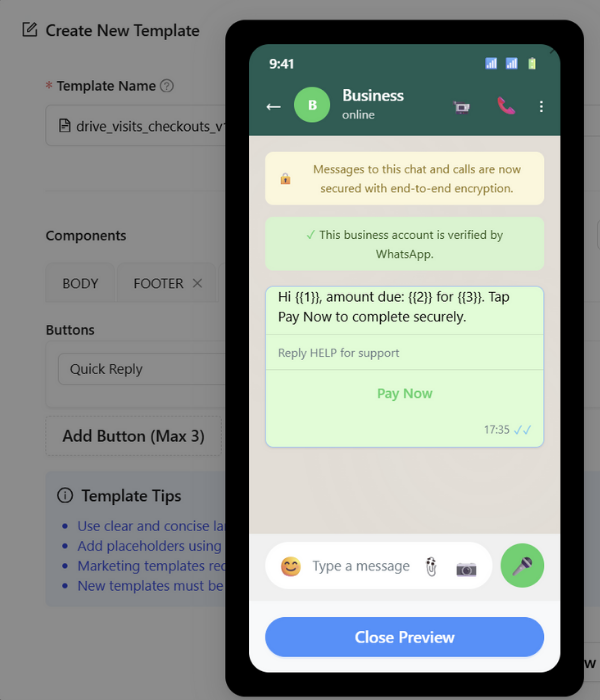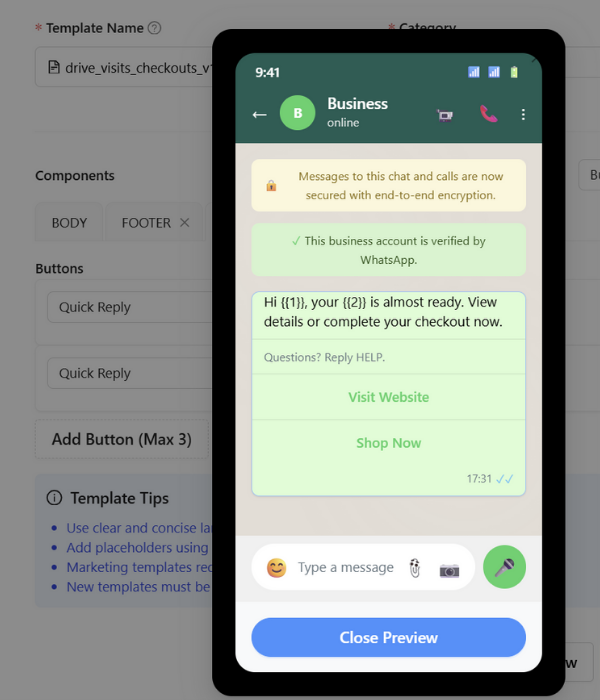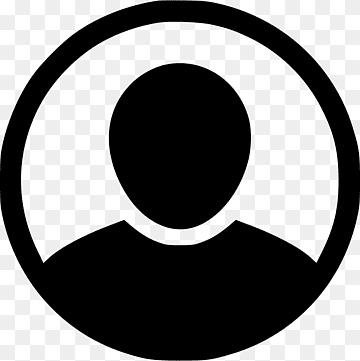Drive Conversions Faster with WhatsApp Call-to-Action Buttons
WhatsApp Call-to-Action (CTA) Buttons in WhatZCRM make it effortless for customers to take the next step - whether it's calling your team, visiting your website, or making a purchase - all directly from within a WhatsApp chat. Embed high-impact, interactive buttons in your messages to shorten the customer journey, increase click-through rates, and boost conversions.