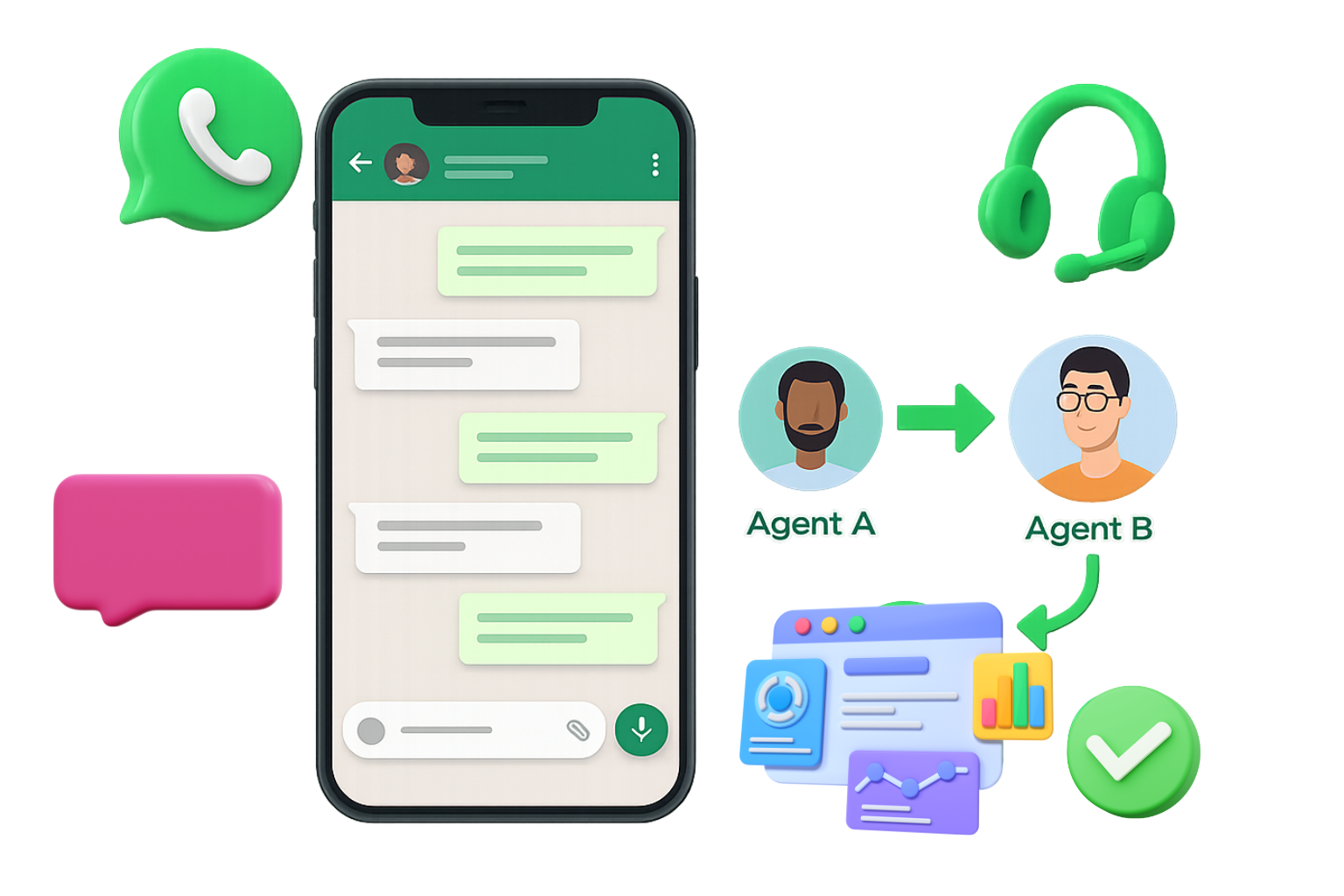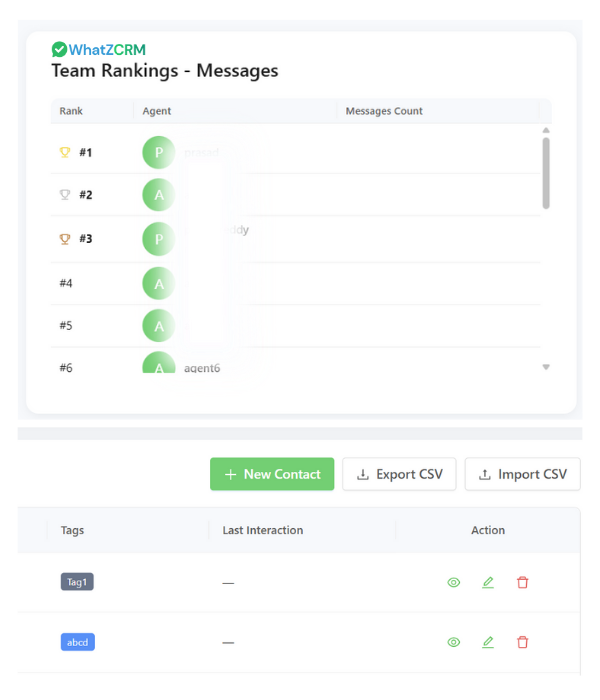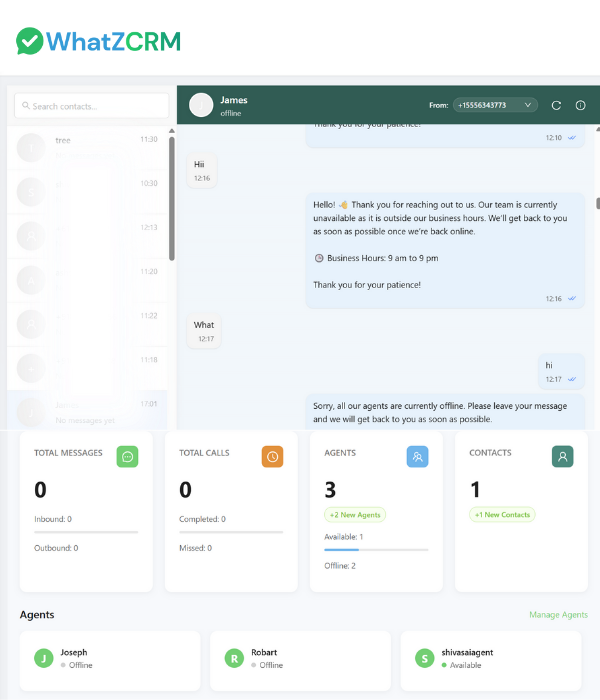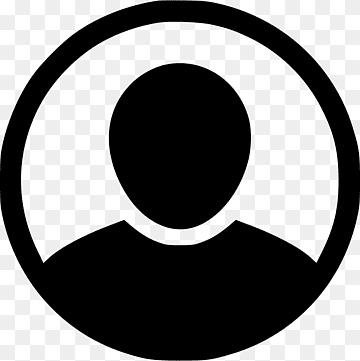Real-time Chat Transfer to Agent for Smarter, Faster Customer Support
In WhatZCRM, transferring a chat from one agent to another happens instantly and without breaking the conversation flow. Whether a customer needs specialized help, a different department, or a priority escalation, the handoff is smooth, visible, and always context-rich. Empower your team to deliver faster resolutions, better customer satisfaction, and zero missed opportunities, all from within WhatsApp.