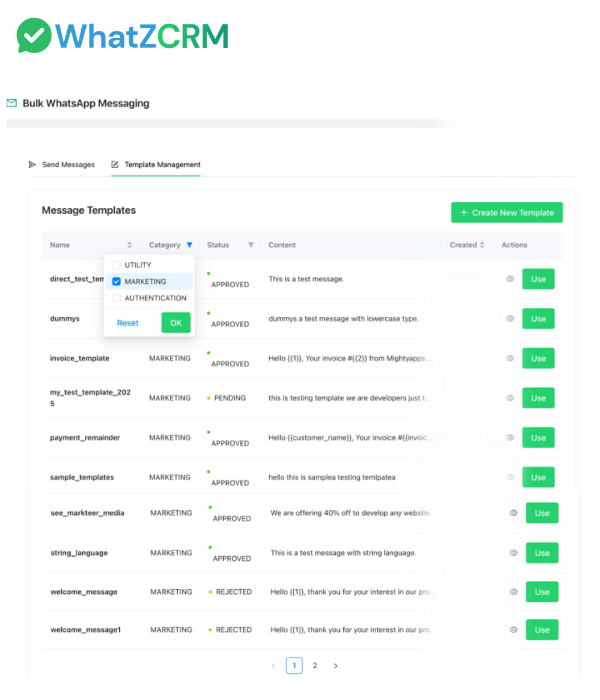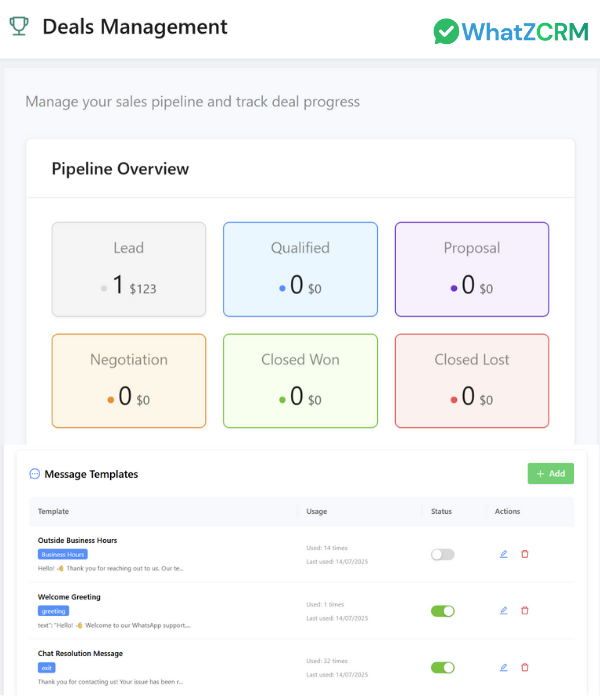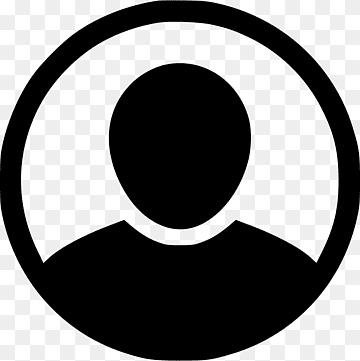Build Smart WhatsApp Chatbots Without Writing a Single Line of Code
Design intelligent and automated WhatsApp conversations for lead generation, support, onboarding, reminders, and more using WhatZCRM's no-code WhatsApp Chatbot Builder. Launch fully functional bots in minutes to boost engagement, qualify leads, and reduce manual workload.