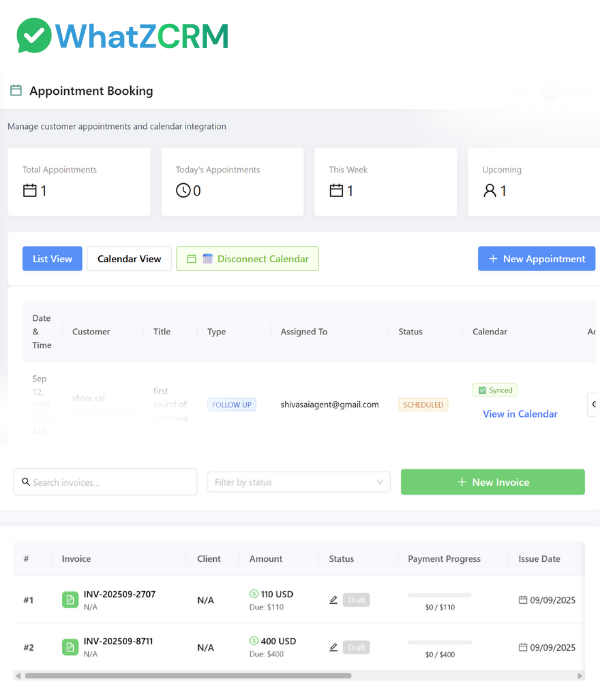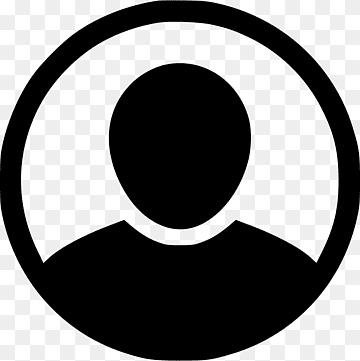Deliver WhatsApp Messages On Time, with No Code Scheduling
WhatZCRM's WhatsApp Message Scheduler allows you to plan, personalize, and send messages at the most impactful times, eliminating the need for manual effort. From sales follow-ups and appointment reminders to campaign launches and recurring updates, this feature ensures your messages reach the right audience at the perfect time.